
Overview
This client wants a mobile booking application which is visually cohesive to their brand and makes it easier to book sessions and view community events and news.
Objective
Develop a mobile app for convenient multi-location session bookings and a community page for news/events.
Client
The Hive
Purpose
Enhance booking system usability and customer communication.
My Role
UX Unicorn
Duration
12 weeks
Problem Statement
Current application is difficult to use, lacks intuitiveness and does not have a community page
Research Goals
Do Hive members have a hard time booking their ideal sessions?
What are Hive members impression and opinions regarding the effectiveness and user-friendliness of the current booking system?
What do people want to see on the community page?

Our Solution
Since we had a tight deadline for the initial research part, we decided to go to the location in Vancouver and ask members, non-members and employees some questions about what they thought about the current system.
Total 6 Interviews
- Hive employee
- Non-member
- Punchcard member
- Monthly member
- Active climber in Vancouver
- Active climber in Calgary
“It’s busy between 5 to 9pm every weeknight all year round.”
“I want an app for The Hive where the booking system is easy and fast.”
“It’s really difficult to navigate through where to book for the first time.”
“I would like to have updated information and events”
These interviews helped us a lot to understand our users better, and our assumptions about the booking system were confirmed. We then moved to think about how we could translate this to solutions.
Persona
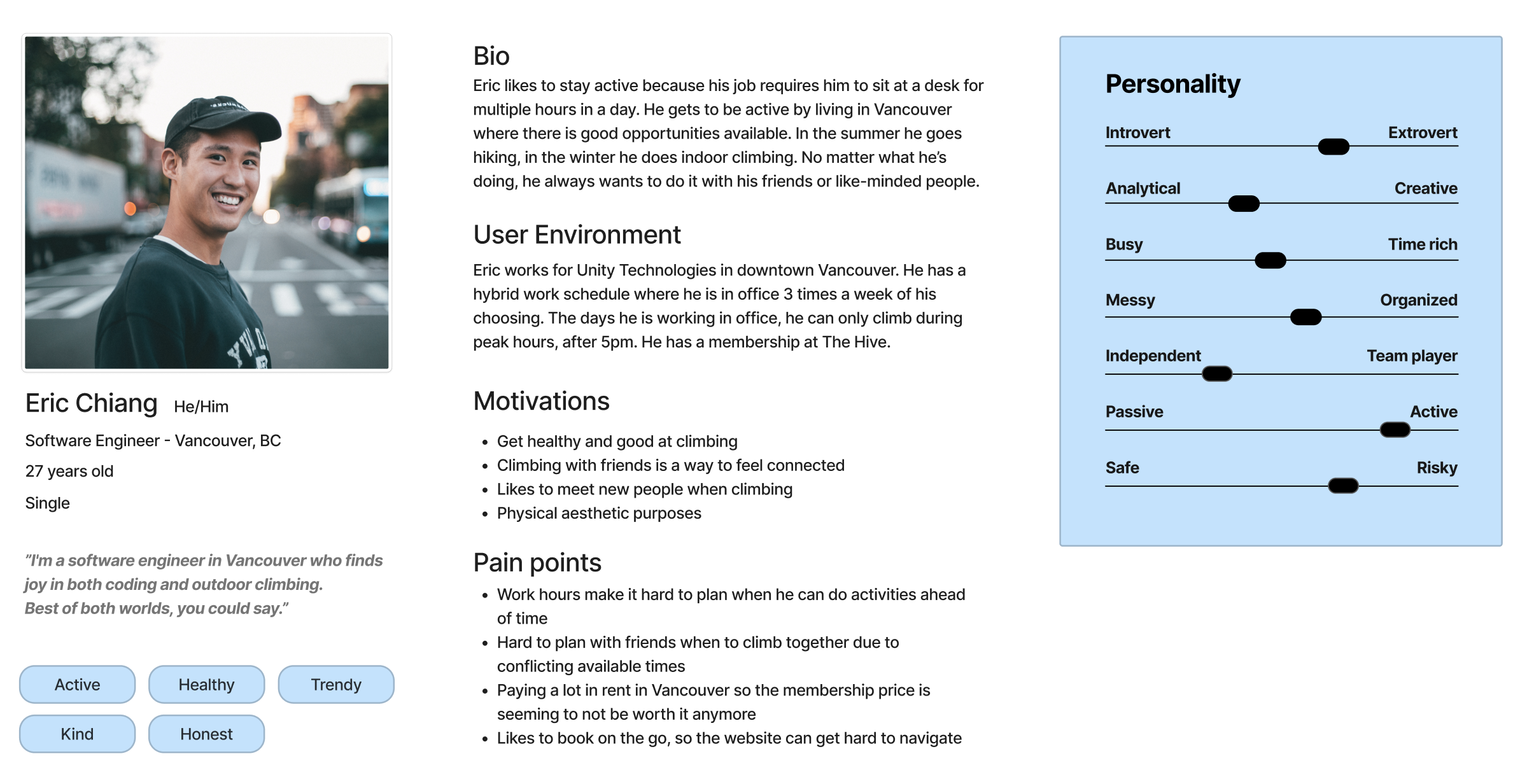
Pain Points
- Difficult to book
- Click through so many tabs to book a session
- Hard to be spontaneous because peak hours fill up quickly
- Difficult to coordinate for booking the same slots with friends as it might be fully booked
Gain Points
- Current process doesn’t take too long
- Can add a guest with the current booking system

We were able to create an empathy map from our persona and our interview insights.
Through an empathy map I was able to see the main issues that needed to be addressed and started to create recommendations, we did end up having a lot of solutions and found it hard to tighten the list up and stay in scope so we decided to do feature prioritizing.
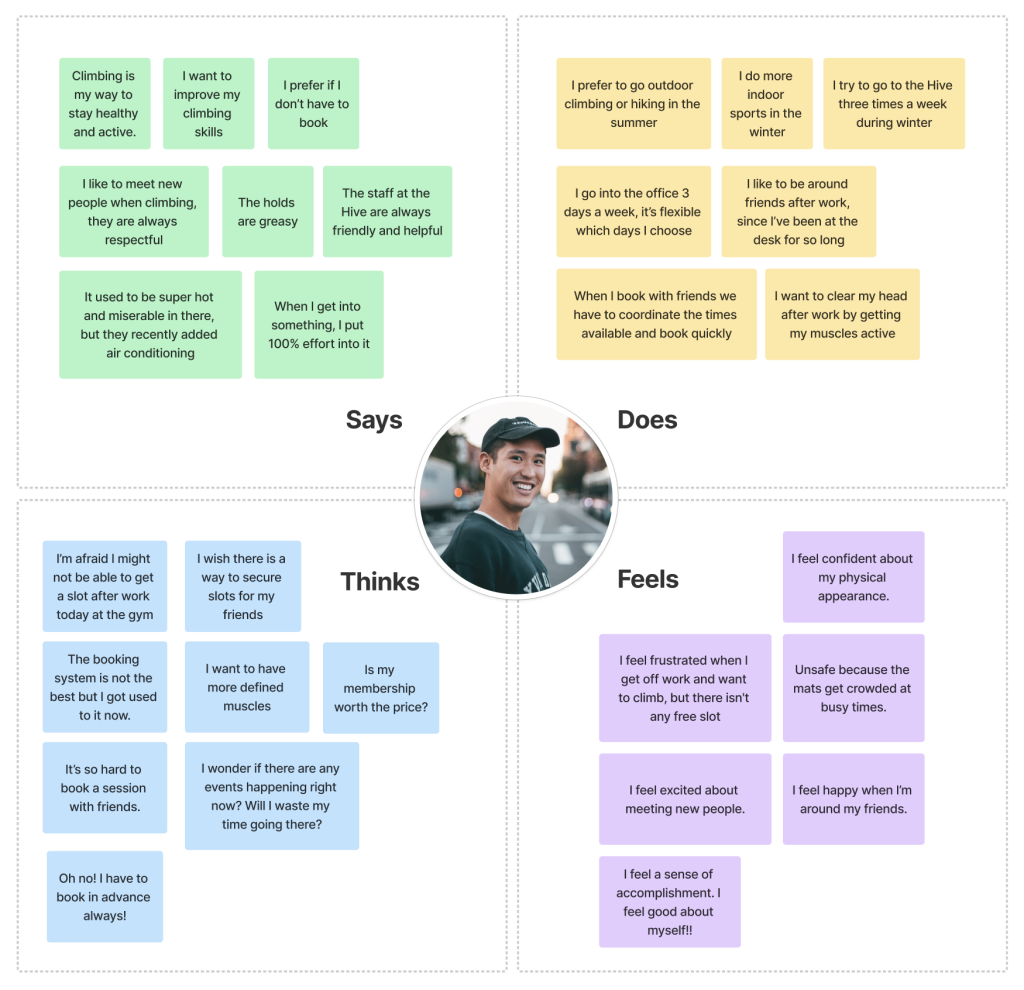
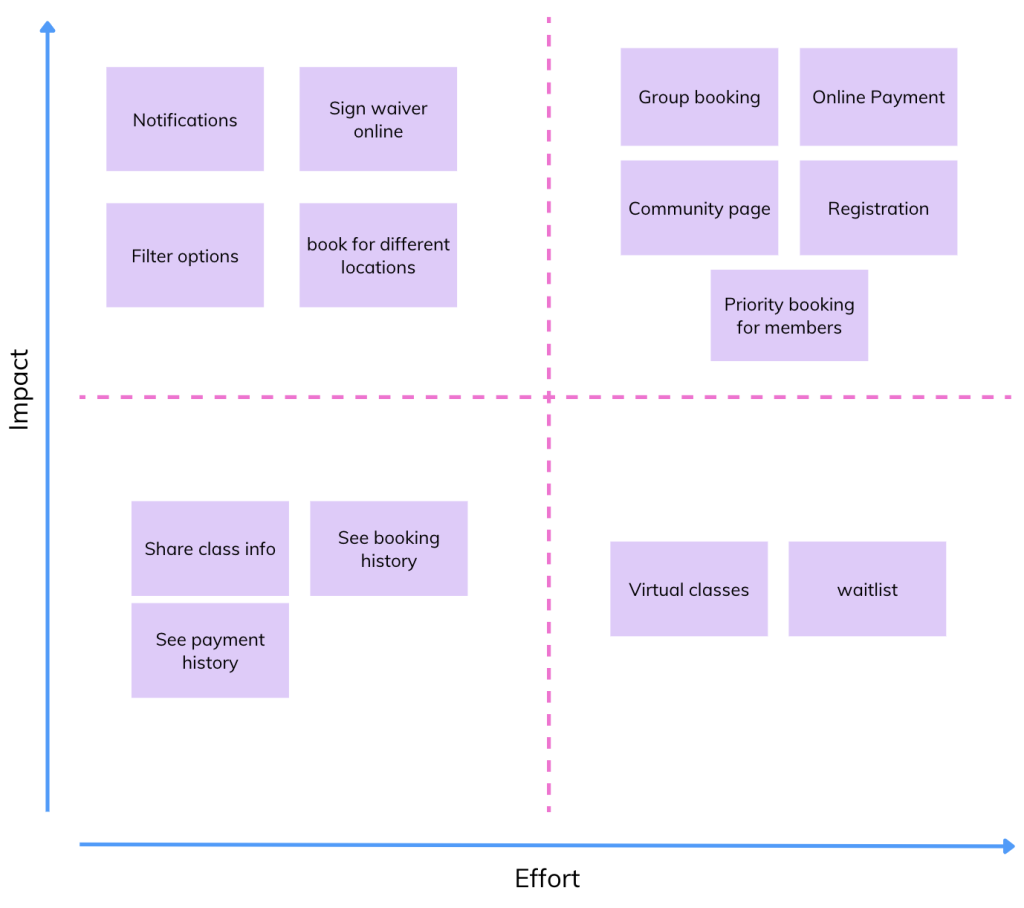
With my background in Computer Science I was able to prioritize the features accurately to keep our team on scope.
Define What to Build
Due to the limited time frame of 12 weeks, we decided to focus on the most important feature of the app: book a session.

Features & Requirements
Registration and User Profile
A user wants to have their details remembered by the Hive’s app so that they can make the booking fast and seamlessly.
Community Page
A user wants to know what events there are at the Hive so that they can challenge themselves or meet new people.
Booking With Friends
Create a share link that users can send their friends and book together at the same time slot.
Priority Booking for Hive Member
Members get benefits and get exclusive notifications of available spots for the day.
Usability Testing Summary
- 3 in-person users
- 10 participants on Useberry.

100%
Successfully booked the session
80%
Find the booking process easy and user-friendly
65%
Struggled to go back on the homepage
A lot of participants dropped off at the waiver link section, assuming they were unable to find the done button

Iterations

Use real content for news to help users to get more context

Bottom navigation indicator to let user know where they are now

Colour indicator for status to quickly and easily see membership status

Progress bar for booking to see how many more steps to go

Display the number of people to see total number at a glance

Display the current month so the user knows which month they are booking

Grey out unavailable dates since currently there is no waitlist function

Display the number of people to see total number at a glance

Make a newly booked session more obvious

Goals Achieved

- User-friendly booking flow
- Free slot notification (peak hours)
- Booking with friends available
- Share time slots with friends
Next Steps
- Test
- Analyse
- Iterate
Key Learnings
Most of the time I want to accommodate the user but this time I had to accommodate both the user and client. We also had to stay in scope as we had a lot of ideas that were not helpful to our problem at hand, so communication came in handy.


